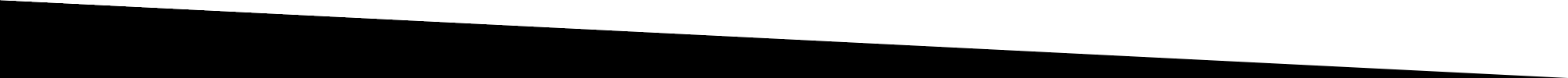ELEARNING
Our experts have created a whole range of Site Engineering specific eLearning modules to help you further your skills and knowledge.

GET INSTANT ACCESS TO OUR ENTIRE RANGE WHEN YOU REGISTER FOR SOFC MEMBERSHIP.
Watch our eLearning on your desktop, mobile or tablet wherever you are at any time. Ask questions about any of the content, which our Instructor will answer quickly.
Our eLearning courses have been written by Site Engineers, for Site Engineers so you do not waste your valuable time sieving out information you need to know.
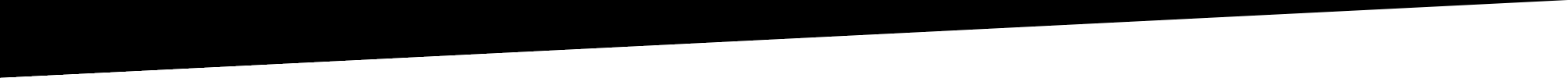
eLearning Modules

Setting Out For Construction
Over 4.5 hours of video content, which teaches the basics and fundamentals of setting out using an automatic level and total station. This module demonstrates practices, the recording of work in a standardised way with all the correct checks in place and how to keep evidence of the work. You will learn aspects such as setting up levels and total stations, carrying out a basic level survey, 2-peg test, profile boards, batter rails for cut and fill, inverted levels, collimation checks, traversing primary control points and much more.

Robotic Total Station
This course demonstrates how to use the on board functions of a robotic total station including, how to set up a local grid coordinate system. The instrument used in this series is a Trimble S5 and TSC7 controller but other brands such as Leica or Topcon have similar functionalities.
You will learn how to set up the instrument currently, connect the controller to the instrument, set the correct prism settings, carry out a basic survey using feature codes, calculate volumes, generate linework, stakeout points and lines and more.

GNSS
With over 6.5 hours of video content aimed at Site Engineers, this course will teach you the basics and fundamentals of GNSS technology and coordinate systems. Learn the various GNSS systems such as GPS, GLONASS, Galileo and how we use when surveying and setting out. You will also learn about the accuracies, what errors can occur and how to mitigate them. The course also discusses how atomic clocks work so by the end of the module, you will be equipped with the knowledge you need to use GNSS technology correctly. We will be adding GNSS practical videos very soon to this series.
AutoCAD for Site Engineers
Over 6 hours of video content where you will learn everything a Site Engineer needs to know about AutoCAD. Site Engineers are required to have CAD skills and this course will provide you with all the relevant information you need. The will teach you how to import/export files to and from your total stations and/or GNSS devices for surveying and setting out work as well as how to create professional Engineers drawings. The course begins by covering the basics of CAD software and by the end of the course, you will learn how to use AutoCAD at an advanced level.
LSS for Site Engineers
LSS is a fantastic software which many Site Engineers rely on to help them complete every day tasks. With over 5.5 hours of video content where you will learn everything a Site Engineer needs to know about LSS. The course starts at a basic level and works up to advanced workflows. You will learn how to easily calculate volumes, cut sections, create heat maps, import/export files to and from your field controllers and machine control devices and much more. We can even arrange a 30 day free trial licence for you if you do not currently have LSS to let you complete this module.
Civil 3D for Site Engineers
Civil 3D is a powerful tool which can be used by Site Engineers and Designers. With over 5 hours of video content, you will learn everything a Site Engineer needs to know to get the very most out of this software. The course starts at a basic level and works up to advanced workflows. You will learn how to create surfaces, calculate and report volumes, cut sections, create heat maps, import/export files to and from your field controllers and machine control devices, design basic roads and much more. We can arrange a 30 day trial licence if you do not currently have Civil 3D software.
Trimble Business Centre for Site Engineers
TBC is a powerful software which can be used even if you do not use other Trimble products such as Total Station or GNSS equipment. With over 3.5 hours of video content aimed at Site Engineers, you will learn how to get the most out of this software. The course starts at a basic level and works up to advanced workflows. You will learn how to carry out tasks such as how to create surfaces, calculate and report volumes, cut sections, create heat maps, design models, import/export files to and from your field controllers and machine control devices and much more. We can arrange a 30 day trial licence if you do not currently have TBC software.
n4ce for Site Engineers
Our Engineers love n4ce as it provides the user with an all in one CAD and DTM solution. With over 3.5 hours of video content, you will learn everything a Site Engineer needs to know about n4ce. The course starts at a basic level and works up to advanced workflows.
You will learn how to create surfaces, calculate and report volumes, cut sections, create heat maps, import/export files to and from your field controllers and machine control devices and much more. We can arrange a 30 day trial licence if you do not currently have n4ce software.
Trimble Earthworks Machine Control
Over 3.5 hours of video content aimed at Site Engineers and Plant Operators. This module will teach you all there is to know about Earthworks machine control so you can support Plant Operators on site and to get the most out of your equipment. You will be provided with the Earthworks simulator, which you can download to your computer and follow along with this course and to use for practice in the future. This module will teach you how to use Earthworks for selecting linework, carrying out surveys, carrying out position checks, importing and exporting files and much more.
Leica MC1 Machine Control
Over 3.5 hours of video content aimed at Site Engineers and Plant Operators. This module will teach you all there is to know about Leica MC1 machine control so you can support Plant Operators on site and to get the most out of your equipment. You will be given the MC1 simulator to download onto your computer to follow along with this course and to use for practice in the future. This module will teach you how to use MC1 for selecting linework, carrying out surveys, carrying out position checks, set active surfaces, change screen views, importing and exporting files to and from the machine and much more.
Topcon 3DMC Machine Control
Over 3.5 hours of video content aimed at Site Engineers and Plant Operators. You will be given the Topcon 3DMC simulator to download onto your computer to follow along with this course and to use for practice in the future. This module will teach you how to use 3DMC for selecting linework, carrying out surveys, carrying out position checks, importing and exporting files to and from the machine and much more.

Maths - Basic Angles, Distances and Coordinates
The format of the course is narrated explanations and calculations. Its exactly the way that I've explained these things to hundreds of students and how I would explain them if you were sitting next to me right now! The course covers the very basic aspects of: - Pythagoras - Angles (degrees, minutes and seconds) - Trigonometry - Coordinates - Whole circle bearings The course assumes that you have zero knowledge of these topics so its perfect for you if you are: - completely new to the topics - need a refresher - are struggling with these or related topics
GET INSTANT ACCESS TO
ALL OF OUR ELEARNING
7-DAY MONEY-BACK GUARANTEE
If you aren’t completely satisfied with your membership service, let us know within the first 7-days for a full refund. No questions asked*.